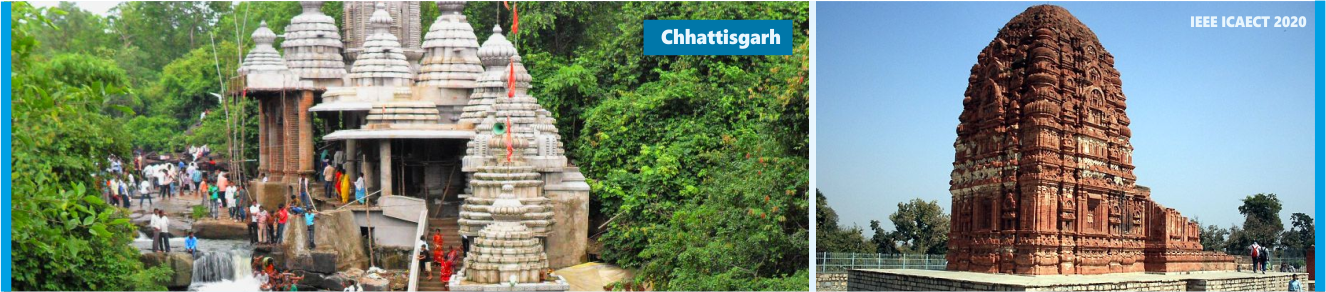All the registered submissions should be uploaded to PDF Xpress. Final error free Camera Ready Papers (CRP) shall be uploaded to IEEE PDF express. The submission guidelines have been provided here. Please make sure that the CRP is strictly written in IEEE Manuscript Template (Click here for the manuscript template) before uploading to PDF Express. The PDF Express account for ICAECT 2021 has been reset, so please upload the paper now even if you have uploaded it already.
Please do not include any other information in the paper top / footer watermarks, copyright information, etc. All these items will be watermarked by IEEE while publishing.
IEEE PDF eXpress® Account
You may also use IEEE PDF Express site for converting your manuscript to IEEE compatible pdf format. Please follow the below guidelines:
Creating your IEEE PDF eXpress® Account:- First, Click here to login at the main page and click on “New Users – Click here”. Next, fill in your:
- Conference ID (49130X)
- Email address (IEEE PDF eXpress® will send notices to this address)
- Repeat email address (for confirmation)
- New password (you will be asked to confirm this password on the next screen)
Click Continue, and fill in the required information. The phone number is especially important, if a problem arises with email or internet systems. Click Continue, and you should see the account confirmation on screen. You will also receive an email confirming the account setup. If you do not receive this email within 24 hours, contact PDFSupport@ieee.org. For IEEE PDF Express related customer support, please click here.
Once you have created your account, you can login anytime to submit PDFs for Checking, or source files for Conversion to PDF.
Uploading Files:- Login to your account, and click on the “Create New Title” button, located beneath the Title Status Table. Enter the title of your submission in the field provided, and then click either “Submit file for Checking or Converting”. The next screen will allow you to upload your file.
At any time, you may alternate between submitting PDFs and source files for one title, up to the maximum number of Checks and Conversions allotted per title. Never submit a revision to an existing title by clicking Create New Title. If you use up all of your Checks and Conversions for a title, contact PDFSupport@ieee.org.
Revising your Submission:- Click on the “Try Again” link for the paper you want to change. Remember that you may submit either a PDF or source file(s), until you reach the maximum PDF Checks/Source File Conversions, for that title. If you reach both maximums for a title, contact PDFSupport@ieee.org.
Never Create a New Title for a submission already in the IEEE PDF eXpress® database!